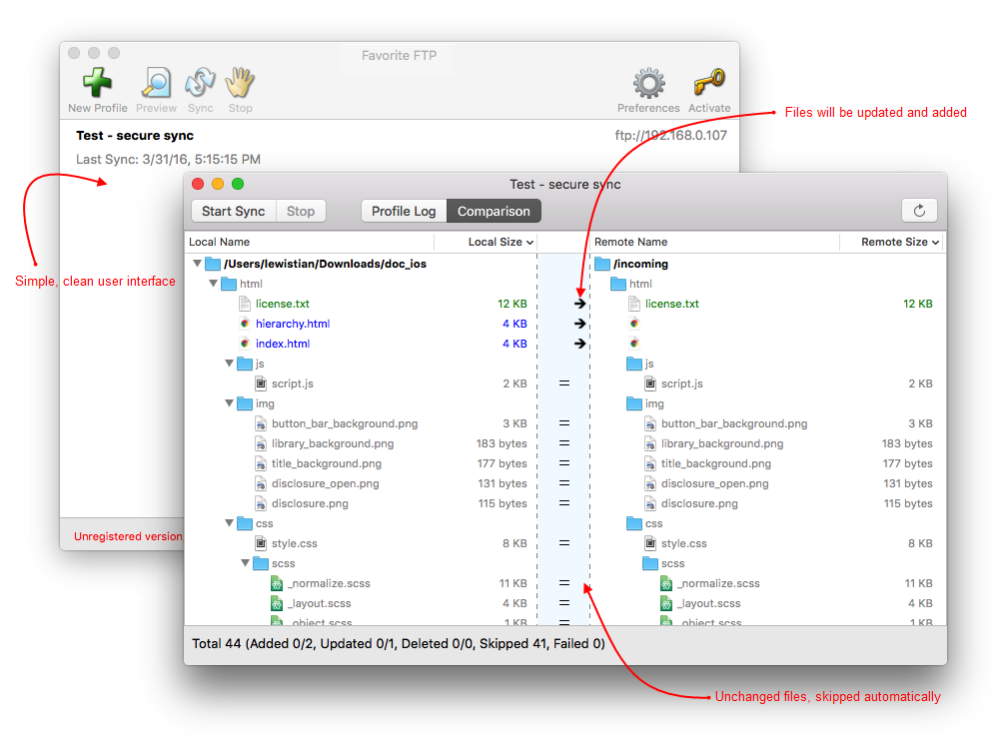Favorite FTP 2.3
Free Trial Version
Publisher Description
All about time and efficiency
Do you still need to manually upload files you just edited?
Do you still need to pickup files in different directories in order to upload them?
Do you still need to check every directories in FTP server to download files your partners just updated?
Please, leave it to Favorite FTP. It detects new and changed files on Mac and FTP server, then synchronizes them automatically. All you need to do is a button click. Favorite FTP only did one thing, and did it very well.
Only changed files will be synchronized!
Unlike other software which copy all files every time, even if they are not changed. Favorite FTP synchronizes changed files only. It'll save a lot of bandwidth, and more important, your precious time.
Automatic FTP sync
Sync files automatically without user interaction and receive email notification when it's completed. You can use built-in scheduler or any other scheduler program to automate FTP sync.
Secure FTP connection
Secure SSL and SFTP connection ensures nobody can see your data during transfer.
Integrity verification
Favorite FTP can verify (CRC, MD5 or SHA1) the files after sync to make sure they were synchronized 100% correctly.
High performance multiple connections file transferring
Uploading/downloading multiple files with different servers at the same time.
Handle different time zone
Synchronize files correctly even if the time zone between Mac and FTP server is different.
Conflict detection
How about if you modified a same file in both Mac and remote computer? Most software can NOT handle this, they simply overwrite older files by newer. Please, don't do this! Favorite FTP takes care this situation. You can ensure your files will not be overwritten by mistakes!
Proxy and fire wall support
SOCKS4, SOCKS5, HTTP Proxy, Simply Relay, SOCKS4A, SITE hostname, OPEN hostname, USER user@host. etc
About Favorite FTP
Favorite FTP is a free trial software published in the FTP Clients list of programs, part of Network & Internet.
This FTP Clients program is available in English. It was last updated on 27 March, 2024. Favorite FTP is compatible with the following operating systems: Mac.
The company that develops Favorite FTP is Fevosoft. The latest version released by its developer is 2.3. This version was rated by 2 users of our site and has an average rating of 4.0.
The download we have available for Favorite FTP has a file size of 5.24 MB. Just click the green Download button above to start the downloading process. The program is listed on our website since 2016-05-03 and was downloaded 1,125 times. We have already checked if the download link is safe, however for your own protection we recommend that you scan the downloaded software with your antivirus. Your antivirus may detect the Favorite FTP as malware if the download link is broken.
How to install Favorite FTP on your Windows device:
- Click on the Download button on our website. This will start the download from the website of the developer.
- Once the Favorite FTP is downloaded click on it to start the setup process (assuming you are on a desktop computer).
- When the installation is finished you should be able to see and run the program.